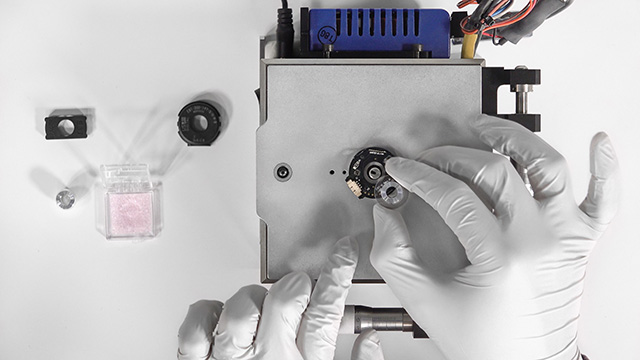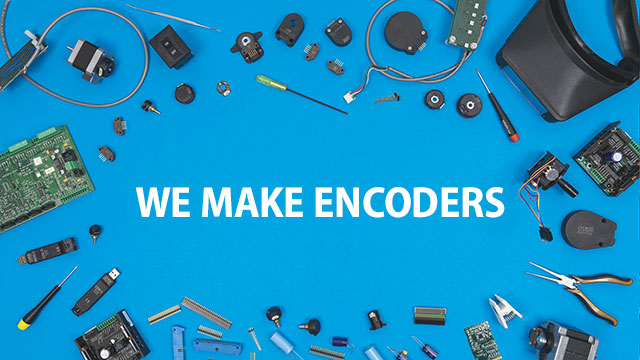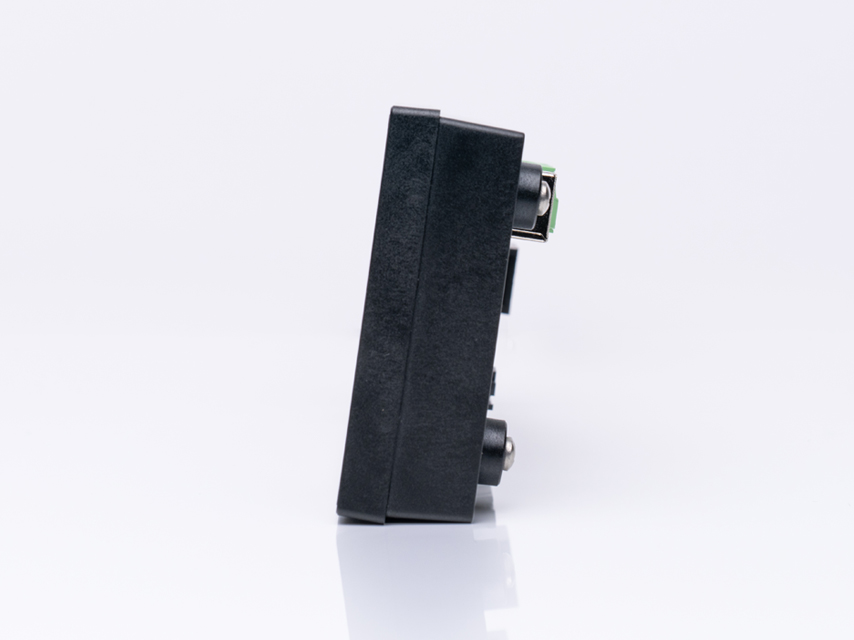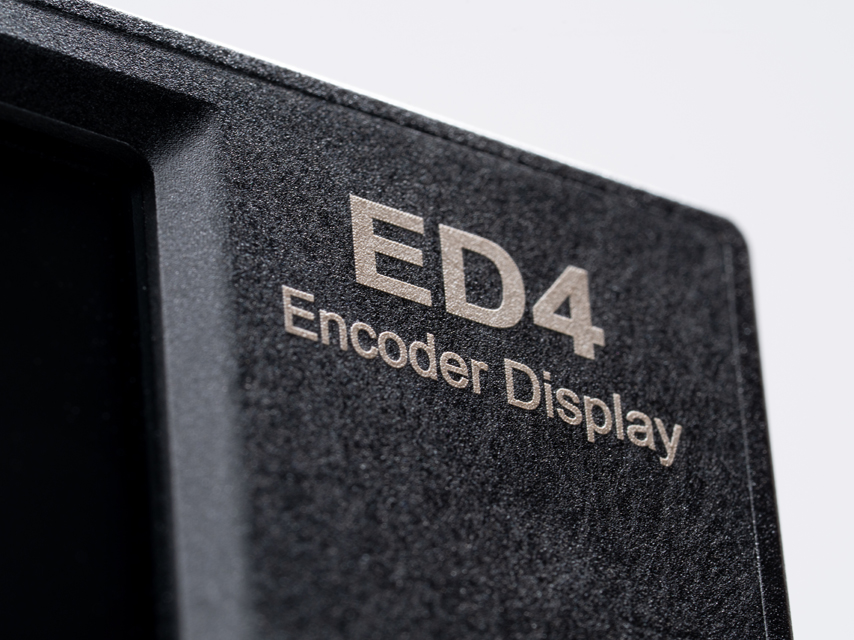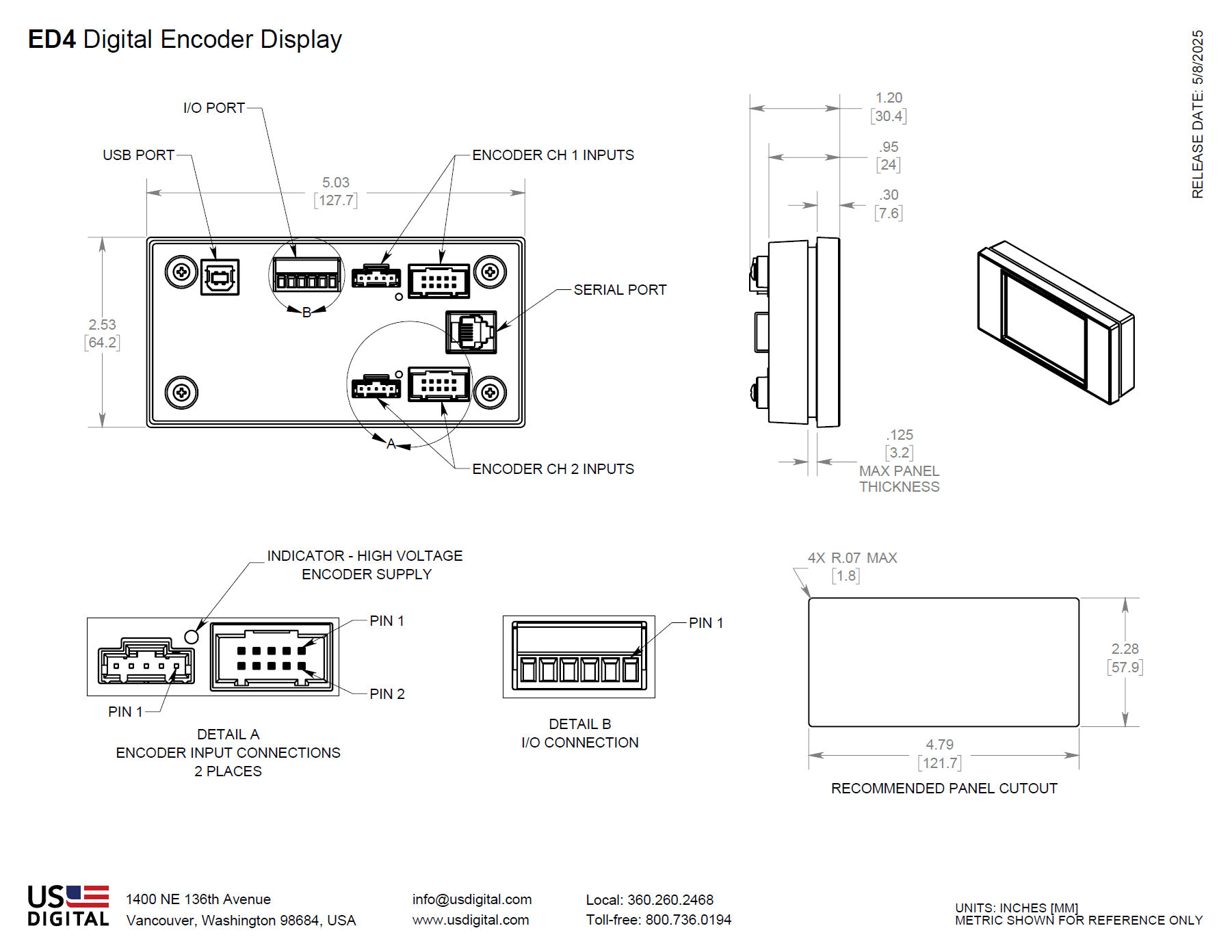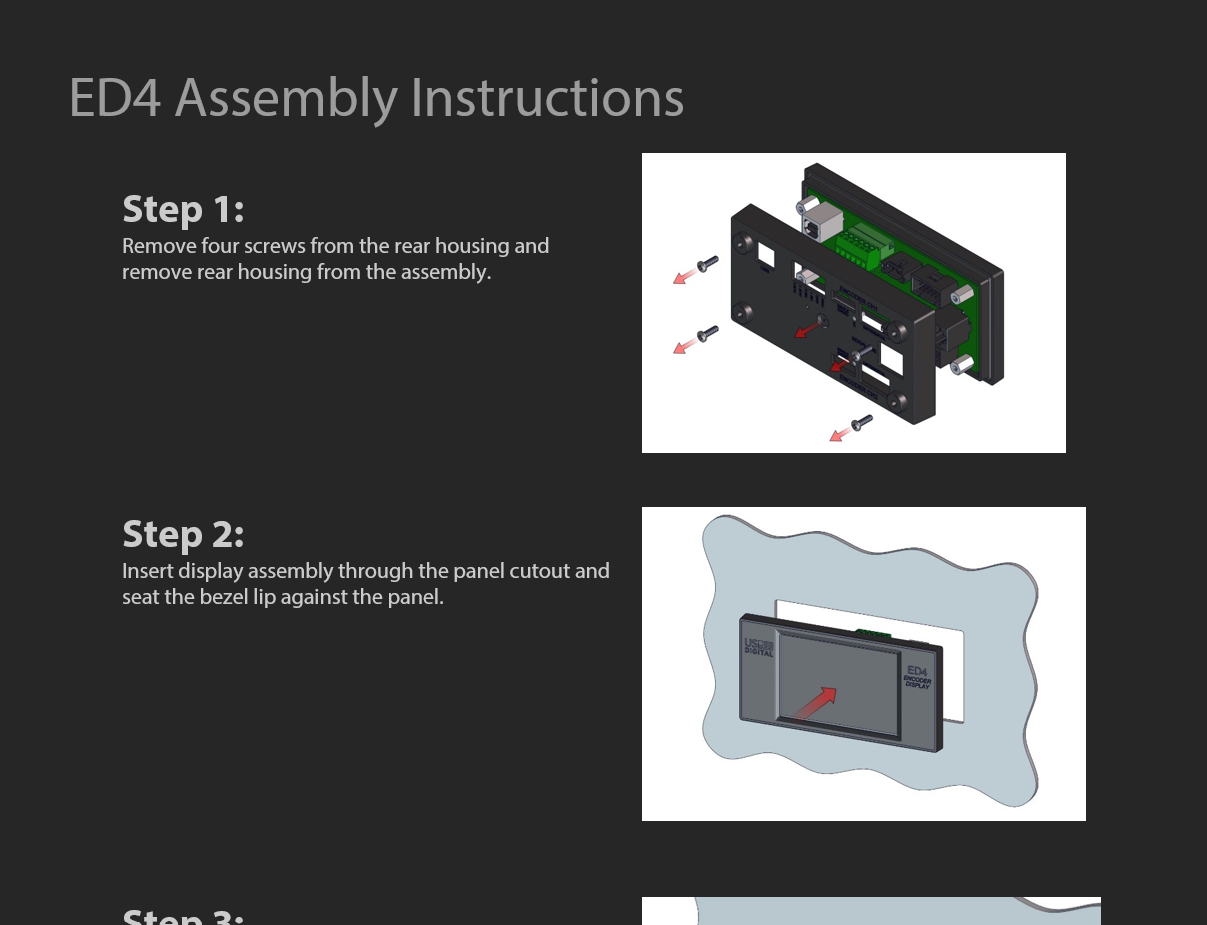ED4 Digital Encoder Display
ED4 Features
- Two input channels for quadrature, analog, or PWM encoder outputs
- Programmable display units, scale, and offsets
- Two alarm outputs and two digital capture inputs
- Quick, intuitive setup with PC GUI software
- Color graphics LCD display with capacitive touchscreen and backlight
- A cable with a USB-B 2.0 connector is required for configuration (not included)
See more info below
Configure the ED4