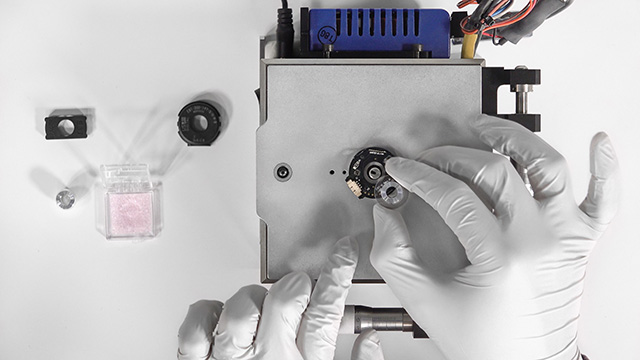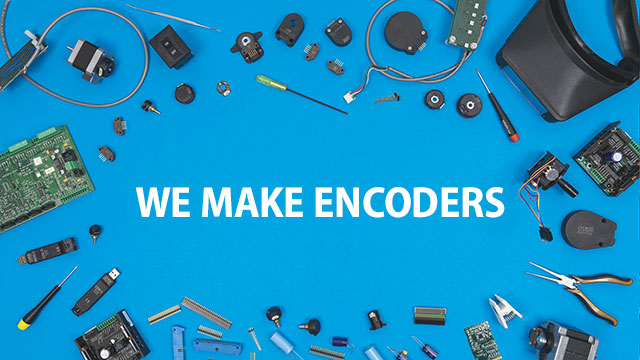How to verify quadrature encoder CPR without an oscilloscope
One of our motor manufacturing customers had a problem. One of their customers wanted them to verify the CPR of encoders installed on their motors before shipping products out the door. The problem? Our customer may be great at motors and mechanical engineering, but their assembly line employees aren’t experts in electrical engineering. (Good thing we know a thing or two about encoders.)
We were able to create custom software so that anyone can easily verify the CPR of an incremental encoder with an $80 accessory that plugs directly into any computer with a USB port — potentially saving our customer thousands of dollars on their own custom solution, employee training and new equipment.
The best part? That software is now available as a free download for anyone who wishes to do the same.
The Problem: How can you easily verify encoder CPR?
How can anyone verify the CPR of an encoder without an oscilloscope or training in electrical engineering?
The Solution: How to check encoder resolution in 5 easy steps
Anyone with a PC running Windows and a US Digital Quadrature to USB Adapter (QSB) can run the Quick Check for QSB software to quickly verify that an encoder’s expected resolution matches its actual one in 5 easy steps.
Step 1: Install the Quick Check software.
Step 2: Plug the QSB into a USB port on your computer.
Step 3: Attach one end of the proper cable to the QSB and the other to your encoder.
Step 4: Run Quick Check software and enter your expected CPR.
Step 5: Spin the encoder past Index twice. If the expected CPR matches the actual CPR, the Quick Check app will turn green. If it doesn’t match, it will turn red.
We love helping our customers be successful
We love helping our customers be successful, in fact it’s a philosophy we live by. If you need help with a custom software or hardware solution related to encoders, be sure to reach out to us. We’d love to see what we can do to help.
More in News
Stay up to date
Sign up for our newsletter to stay up to date with our product updates, blog posts, videos and white papers.