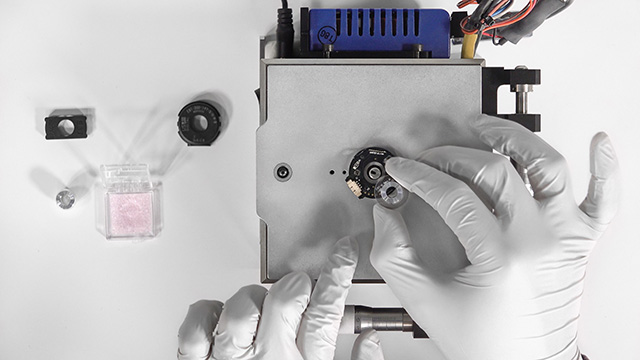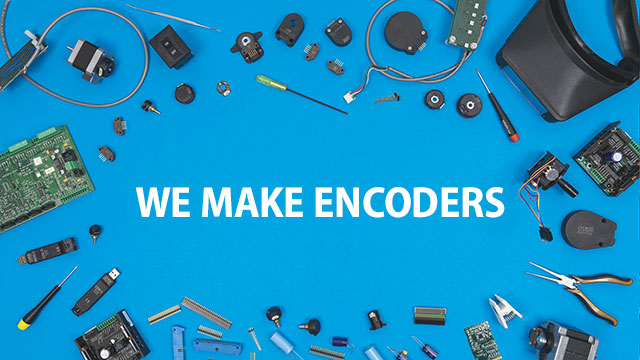How to test and configure inclinometers and encoders with any PC
Are you looking for a way to easily configure, test or see the capabilities of a US Digital encoder or inclinometer?
Our Device Explorer app works with any currently supported Windows PC and allows you to easily test, configure as well as run a few sample programs that demonstrate the capabilities inclinometers and encoders.
Here’s how it works:
First, download the Device Explorer software from the Software section on our website.
If you’re using an incremental, PWM or analog encoder, you’re going to need to pick up a Quadrature to USB Adapter (QSB) and the appropriate cable to connect the encoder to the QSB. If you’re using an A2 encoder or inclinometer, you’ll need a SEI-USB Adapter. If you’re using a T7, you’ll need a RS 232, RS 485, or Modbus adapter, depending on your T7.
Connect your device to the appropriate adapter and the adapter to the PC and run the software.
The software automatically scans your computer, detects your connected device and displays device-specific configuration and status panels.
This is a great option if you’re in a manufacturing environment and need to configure inclinometers before installing them on a build or want to do some testing with encoders during the design or manufacturing phase of a project.
If you want to go into more detail on Device Explorer, be sure to check out our tutorial video:
Device Explorer also includes a few demo programs designed by our software engineers to show you the capabilities of our products and help inspire you on your project. To learn more about the demo software, check out the Device Explorer Read Me file.
If you have any questions, be sure to reach out to us. We’d be happy to help.
More in News
Stay up to date
Sign up for our newsletter to stay up to date with our product updates, blog posts, videos and white papers.