MD3 Features
- 8 microstepping resolutions from 2 to 256 microsteps per step
- -H option: 0.5 to 7.0 Amps peak phase current
- -L option: 0.05 to 1.8 amps peak phase current
- Single 9 to 50V supply voltage
- Isolated digital inputs for step/direction, go-stop/direction or profile move
- LED indicators
- Drives size 14 to 42 stepper motors
- Configurable and controllable via MODBUS RTU over RS485 bus
- Thermal shutdown protects drive from overheating
- Firmware updatable
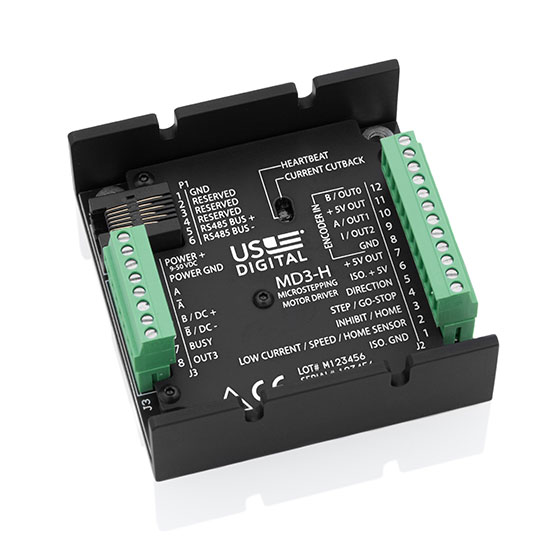
MD3 Product Description
The MD3 is a stepper motor driver with an integrated motion controller capable of driving size 14 to 42 stepper motors from 2 to 256 microsteps per step. Peak motor currents are selectable from 0.5 to 7.0 amps per phase for the H-option version. The L-option provides selectable current from 0.05 to 1.8 amps per phase. A single supply voltage powers the MD3 from 9 to 50 VDC.
The MD3 can be configured and controlled using the open MODBUS RTU protocol over an RS485 bus. You can use US Digital's free MD3 Setup and MD3 Demo program to configure and control the drive using a graphical user interface. The MD3 can be configured to be mostly compatible with US Digital's existing MD2S-D and MD2S-P motor drivers. You can plug the pre-wired connector plugs from these existing products in as-is to the larger MD3 connectors. The register interface is published so that user can write their own control software for the MD3. Multiple MD3 units can be connected to the same RS485 bus since each unit can be assigned a unique device address. The MD3 has a built-in thermal shutdown to protect the drive from overheating and is firmware updatable by the end-user.
The MD3 has isolated step/direction or go-stop/direction digital inputs. In addition, the integrated motion controller allows Profile and Jog moves with user-specified acceleration, speed, and the number of steps. The drive also supports a switch or incremental encoder index home cycle with pre-and post- home offset movement options. The Home cycle can run automatically on startup after a programmable delay or on command. The MD3 can start all motion commands using the isolated digital input lines in addition to MODBUS commands.
Mechanical Drawings
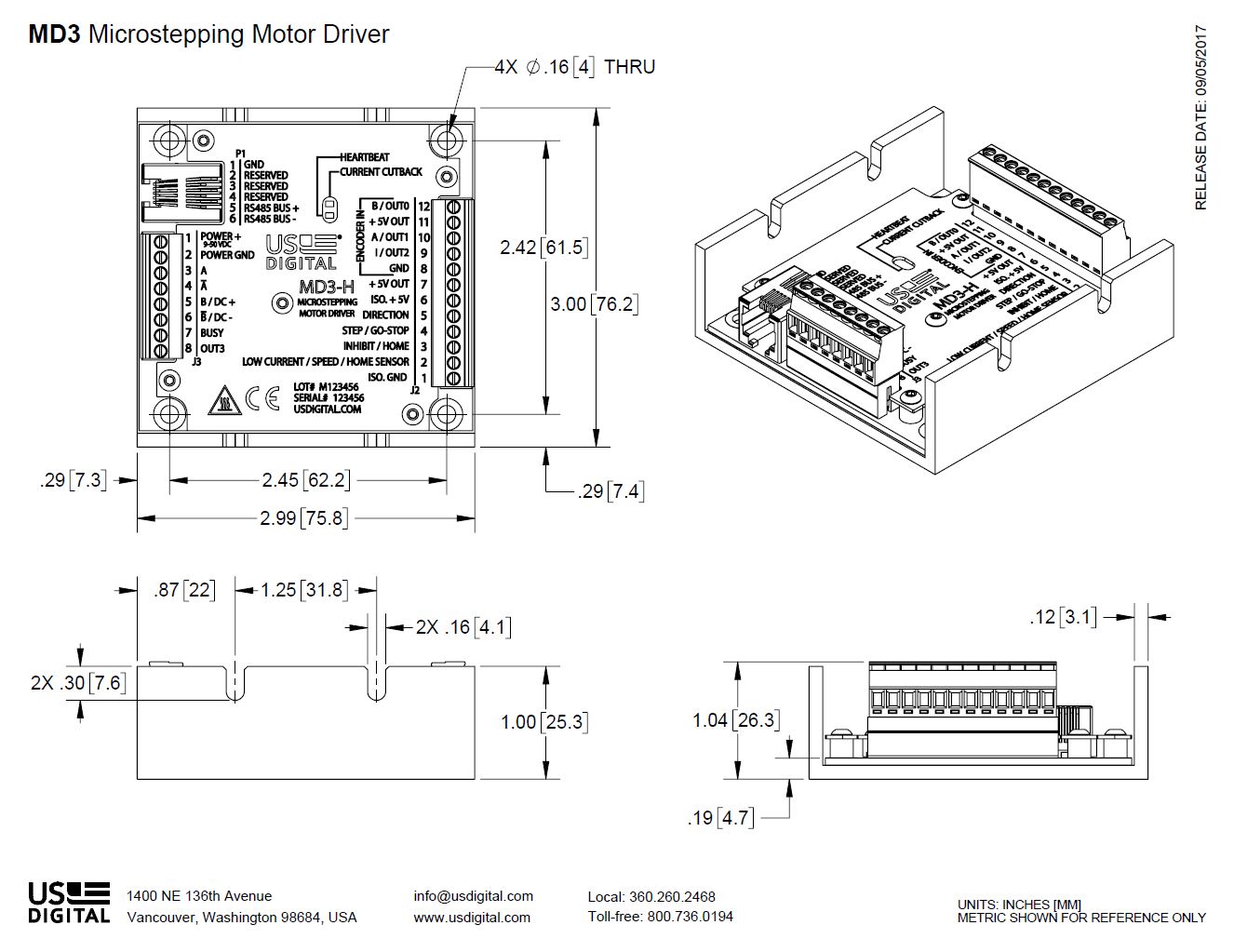
Specifications
MECHANICAL
| Weight | 4.59 oz. (with mating connectors) |
|---|---|
| Size | 2.99" x 3.00" x 1.04" |
| Mounting Pattern | Use 2 to 4, #4 or #6 machine screws |
| Case Material | Black anodized aluminum |
| Terminal Plug Wire Gauge | 14-28 AWG |
| Operating Temperature |
-25C to 70C (7A motor current) |
ELECTRICAL
| PARAMETER | MIN. | TYP. | MAX. | UNITS |
|---|---|---|---|---|
| Power Supply Voltage | 9 | 24 | 50 | V |
| Power Supply Current Motor disabled 3.5A motor current 7A motor current |
0.025 |
0.032 2.0 4.8 |
.054 |
A A (rms) |
| Isolator Supply Voltage | 2.5 | 5.0 | 5.5 | V |
| Isolator Supply Current | 6.1 | 9.2 | mA | |
| +5VDC Power Out Voltage | 4.75 | 5.0 | 5.25 | VDC |
| +5VDC Power Out Current | 100 | mA | ||
| Peak Output Phase Current (selectable) High Current (H-option) Low current (L-option) |
± 0.1 ±0.05 |
± 7.0 ±1.8 |
A |
|
| Step Frequency External step/direction Internal motion controller |
0 0 |
250 40 |
kHz |
|
| Logic Low Input Voltage (J2 pins 2, 3, 4, 5, 9, 10, 12) | 0 | 0.8 | V | |
| Logic High Input Voltage (J2 pins 2, 3, 4, 5, 9, 10, 12) | 2.0 | 5.0 | V | |
| Input Leakage Current (J2 pins 2, 3, 4, 5, 9, 10, 12) | -10 | 10 | µA | |
| Logic Low Output Voltage (J2 pins 9,10,12 - output mode), 3 mA load | 0 | 0.4 | V | |
| Logic High Output Voltage (J2 pins 9,10,12 - output mode), 2 mA load | 3 | V | ||
| Open drain FET voltage rating (J3 pins 7,8) | 30 | V | ||
| Open drain FET current (J3 pins 7,8) | 1 | A | ||
| Electrostatic Discharge, IEC 61000-4-2 | ± 8 | kV |
MOUNTING
The MD3 package consists of a 0.12" thick anodized aluminum extrusion. Use 2 or more screws in any of the four 0.16" diameter mounting holes. Typical mounting screw sizes are #4 or #6.
CONNECTORS
The MD3 has an 8 pin and 12 pin pluggable screw terminal connectors and a 6 position RJ11 connector. Make sure that the terminal blocks are wired to the MD3 correctly before applying power. Do not allow the motor leads to short each other, to ground or to power as this could damage the MD3.
| CONNECTOR J2 PIN | DESCRIPTION |
|---|---|
| 1 | Isolator GND input (must be connected to J2 pin 8 or external GND) |
| 2 | LOW CURRENT/SPEEDSEL/HOME SENSOR input (isolated, 5k pullup) |
| 3 | INHIBIT/HOME input (isolated, 5k pullup) |
| 4 | STEP or GO-STOP input (isolated, 5k pullup) |
| 5 | DIR input (isolated, 5k pullup) |
| 6 | Isolator +5V input (must be connected to J2 pin 7 or external +5V source) |
| 7 | +5V out |
| 8 | GND |
| 9 | Encoder Index or digital I/O bit |
| 10 | Encoder A or digital I/O bit |
| 11 | +5V out |
| 12 | Encoder B or digital I/O bit |
The main motion control inputs of the MD3 are on J2 pins 2,3,4,5. These pins are electrically isolated to prevent noise from the motor drive from crossing over to the rest of the system. The isolator requires a separate 2.5V to 5.5V power supply on J2 pin 1 and pin 6. If a separate power supply is not available, the isolator can be powered by +5V generated by the MD3 on J2 pins 7 and pin 8, at the expense of noise isolation. All isolated logic inputs on J3 are pulled to the high (inactive) state by 5 kΩ resistors.
| CONNECTOR J3 PIN | DESCRIPTION |
|---|---|
| 1 | Power supply input, 9-50 VDC |
| 2 | GND |
| 3 | Stepper Phase A |
| 4 | Stepper Phase A- |
| 5 | Stepper Phase B (DC Motor +) |
| 6 | Stepper Phase B- (DC Motor -) |
| 7 | BUSY output (open drain FET to GND). Output is switched to GND when the motor is moving, or the drive is in thermal shutdown |
| 8 | Digital output bit (open drain FET to GND) |
| CONNECTOR P1 PIN | DESCRIPTION |
|---|---|
| 1 | GND |
| 2 | Reserved |
| 3 | Reserved |
| 4 | Reserved |
| 5 | RS485 Bus+ |
| 6 | RS485 Bus- |
To maintain close compatibility with the previous MD2S driver (which has 6/8 pin connectors), the pinout of the MD3 8/12 pin connectors is designed so that prewired MD2S screw terminal plugs can be plugged directly into the MD3 as shown below and function the same.

LEDS
| State | Heartbeat LED (Green, D6) | Current Cutback LED (Red, D5) |
|---|---|---|
| Boot-up | Both LED's will flash on/off twice if the MD3 registers were loaded without errors from EEPROM. If there are errors, the red LED will flash rapidly on/off for 5 seconds and the MD3 registers will be initialized with default values. The drive will then enter the "Startup delay" state | |
| Startup Delay | There is a built in 2.5 second startup delay before the motor current is turned on and the drive responds to commands. Additional delay can be configured using the MD3 Demo program or with serial commands. During the Startup delay period, the Heartbeat and Current Cutback LED's will flash alternately. When this state ends, the drive will enter the "Normal operation" state. | |
| Normal Operation | Flashes once every ~1.5 seconds | Off |
| Currrent Cutback | Flashes once every ~1.5 seconds | On |
| Thermal Shutdown (or other error) |
Off | Flashes once every ~1.5 seconds |
POWER SUPPLY
High performance stepper motors are designed with minimum winding resistance and inductance to minimize heat loss and maximize high speed torque. Motor torque at low speeds is directly proportional to the current setting and is not affected by power supply voltage or microstepping resolution. Torque remains relatively constant until it starts falling off at a speed threshold proportional to the power supply voltage.
POWER DISSIPATION
The MD3 can safely dissipate a sufficient amount of heat in free air for motor currents of 7A or less. The following table shows some typical housing temperatures after 24 hours of continuous operation without any additional heat sink. The metal housing of the MD3 can be kept cooler if it is mounted to a heat-sinking metal surface or if the drive is operated intermittently.
| Test Condition | Typical Equilibrium Housing Temperature | |
|---|---|---|
| @24C ambient, free air | @70C ambient, moving air | |
| 24V supply, 3.5A motor current | 37C | 76C |
| 24V supply, 7A motor current | 55C | 85C |
| 50V supply, 3.5A motor current | 46C | 81C |
| 50V supply, 7A motor current | 71C | 94C |
Be sure that the motor screw terminal connections on J3 are tight. Loose connections have a higher resistance which may cause excessive heating at the connector as the MD3 tries to maintain the peak phase currents at the specified levels.
PARAMETER AND CONTROL SETTINGS
Unlike the MD2S, which uses jumpers and DIP switches for configuration, all configuration of the MD3 drive occurs over an RS485 serial port on P1. A USB to RS485 adapter (not included) is needed to connect a PC to the MD3. The serial port uses the Modbus RTU protocol. Modbus RTU is a simple, register-based command/response protocol. All MD3 settings such as phase current, microstepping, etc. are stored in thirty-two flash memory registers in the MD3. The MD3 User Guide gives full details on register read and write commands needed to configure the product. In addition to configuration, the serial port can also be used to send motion commands such as Move, Jog, Home, etc. so a host such as a PLC can control the MD3.
The default register settings are listed in the MD3 User Guide. The default serial communication settings are: Modbus device address = 1, 9600 bps, 1 start bit, 8 data bits, even parity, 1 stop bit. The default stepper motor settings are 1A current and 1/8 microstep.
US Digital provides the free MD3 Setup and MD3 Demo programs that provide a graphical user interface to the internal registers. The MD3 Setup program presents a simple interface for customers that want to configure the MD3 to function as US Digital’s existing MD2S-D or MD2S-P product. This program only allows the user to set options available on the MD2S-D or MD2S-P. The MD3 Demo program gives the user full control of all the features of the MD3.
DC MOTOR PWM MODE
The MD3 has a PWM mode that can be used for brushed DC motor speed control. See the MD3 User Guide for more information
FIRMWARE REVISIONS
| PRODUCT | REV. | RELEASE DATE | NOTES |
|---|---|---|---|
| MD3 | 4 | 9 Feb 2021 |
Current firmware
Download MD3 User Guide version 1.5. For additional information, download PCN-7114 |
| MD3 | 3 | 8 Jan 2019 | Current firmware |
Configuration Options |
||||
| MD3 | - | Power H (High Current) L (Low Current) | ||
|
PLEASE NOTE: This chart is for informational use only. Certain product configuration combinations are not available. Visit the MD3 product page for pricing and additional information. |
||||